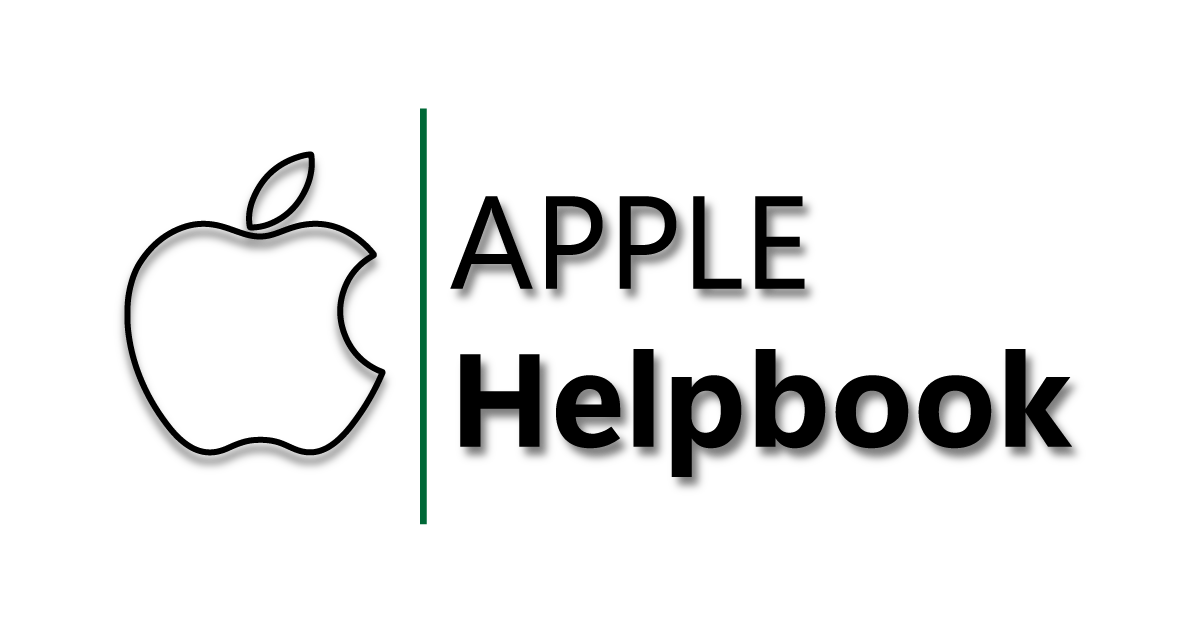How to Charge Apple Watch Without Apple Watch Charger?
Ran out of juice on your Apple Watch, and don’t have your charger with you? Don’t worry, there are some secret ways you can charge your Apple Watch without a charger.
If you don’t like to lug around a BIG, BULKY charger for your Apple Watch like, me, then keep on reading.
In this article, we’ll show you multiple ways how to charge your Apple watch without a charger.
Charging Apple Watch the Regular Way
Here are the steps you need to follow:
- Take the Apple Watch off your wrist.
- Connect the charging cable to a USB port or USB power adapter to a power outlet.
- Place the back of your Apple Watch on the concave side of the charger.
- Position the Apple Watch carefully on the charger and ensure that the magnets of the watch and the charger lock with each other.
- Once the Watch and charger are aligned, a green lightning bolt will appear on your screen.
- On average, it will take 2-3 hours to charge your watch to 100%.
You can charge your Apple Watch with a portable battery pack when traveling.
Charging Apple Watch Without a Charger
Is there a way to charge Apple Watch without charger? YES! But charging an Apple Watch without a charger means you’ll have to get creative.
Side Note: Some of the latest Apple Watch versions don't allow you to charge using other ways. You can only charge your Apple Watch without a charger on older models. Apple has fixed the loopholes in newer models; a magnetic charger is the only way to charge newer models.
How To Charge Apple Watch Without Apple Watch Charger?
Here are some ways to charge a Apple watch without the charger.
- Use the Hidden Port to Charge Your Apple Watch
The first and simplest method is to use the hidden port (also known as Diagnostic port) on your Apple Watch. You’ll find the hidden port on your Apple Watch. When you reveal the small-cap, you’ll see a six-pin port.
You can find this port by taking off the strap of your watch and by looking for a pinhole.
Before you get TOO excited, I’ll jump on your parade. The hidden 6 point port isn’t available on the latest models. In fact, the last model to include the diagnostic port was the Series 6. So, if you have a newer mode, you won’t be able to use this method.
- Wireless Chargers
Okay this method isn’t really a “SECRET,” but if you don’t’ want to carry 2 chargers for your iPhone & Watch, you can get a 2-in-1 wireless charger. A simple Amazon search will bring you hundreds of results.
- Solar Charger
A solar charger is the perfect eco-friendly option for charging your Apple Watch. The solar charger allows you to charge your Apple Watch when you don’t have your original charger.
Put your watch in the sunlight and wait for the charger to work.
- Use Your iPhone
There are some pre-requisites if you want to use this method. Plus, I’d suggest to use this method only when you absolutely NEED to use your Apple Watch at the moment.
- First, you need an iPhone that comes with a C-type charging port (iPhone 15 & iPhone 16 series)
- Second, you need to have the c-type charging cable for your Apple Watch.
The next steps should be pretty obvious.
- Pull out the Apple Watch charging cable from the charging brick.
- Plug your Apple Watch into the charger and the c-type end of the cable into your iPhone.
As soon as you connect your charger, your iPhone and your Watch would recognize each other. The Watch would automatically start charging. Keep in mind, the more you charge your watch, the more your iPhone would lose battery.
- Use a Portable Battery Pack
You can also use a portable power bank to charge your Apple Watch. The portable battery pack can save you the hassle of carrying multiple chargers.
To charge your Apple Watch using a power bank, connect the power bank using the charging cable that came with the watch.
- Portable Keychain Chargers
Another way to charge Apple Watch without an Apple Watch charger is to use portable keychain chargers. Some chargers are designed for Apple Watches with 1,000 mah capacity, allowing you to charge your watch 2-3 times daily.
- Snap-in Magnetic Chargers
Another way to charge your Apple Watch is by using Snap-in Magnetic Chargers. All you have to do is hold the connector close to the back of your Apple Watch.
Regardless of your Apple Watch’s make and model, all you need to do is to plug these chargers into a power source.
FAQs
- How can I charge my Apple Watch without a charger?
There are several ways to charge your Apple Watch without the charger. Here’s how to charge Apple Watch without Apple Watch charger:
- Use the hidden port
- Use wireless chargers
- Solar chargers
- Snap-in magnetic chargers
- Use your iPhone charger
- How to charge Apple Watch with the hidden port?
It’s easy to charge your Apple Watch using the hidden port. Take off the covers of your Apple Watch and you’ll find the 6 point hidden port (diagnostic port). You can use the 6 point charger to start charging.